The Oracle Java installer fails on Yosemite(Mac OSX10.10) spewing out a very unhelpful error like this:
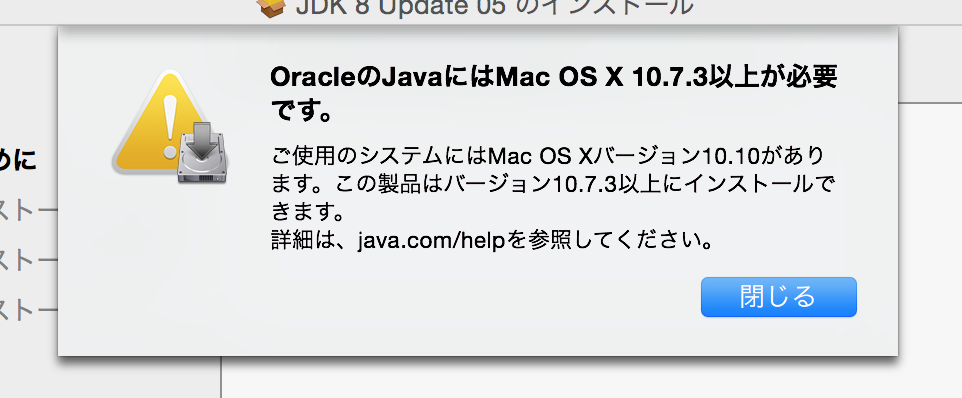 |
| "The installer requires OS10.7 or above. you have OS10.10" wtf? |
|
This is what happens when you try version checking with a l
exicographic comparison.
The easiest way out of this problem is to remove the version checker from the installer.
(1) Get PackageMaker.app
This helpful tool for creating and editing installers used to be bundled with Xcode. You can still download it from the Xcode downloads page:
(1.1) Go to the Xcode download page
(1.2) Downlaod Auxiliary Tools for Xcode (There are several Aux. Tools, make sure you choose the one that contains PackageManager)
(1.3) This is the one.
(2) Download your favourite JRE/JDK from the
Oracle website
(3) Open the .pkg file with PackageMaker. (Just drag and drop the file onto the app.)
(4) Find this line from Requirements, and delete it.
(5) Press "Build and Run", wait above a minute.
(6) Hurrah!
Warnings:
- Just because you can now install Java, it doesn't mean the horrible "double keying" bug is fixed.
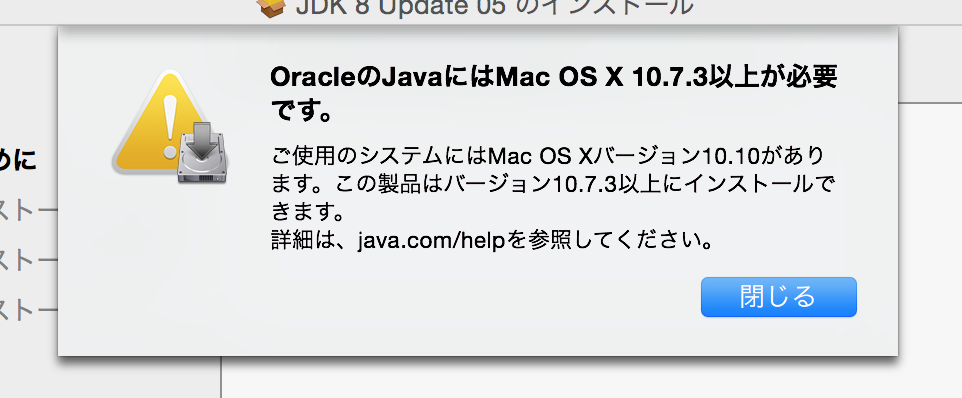





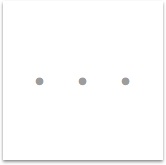




0 件のコメント:
コメントを投稿